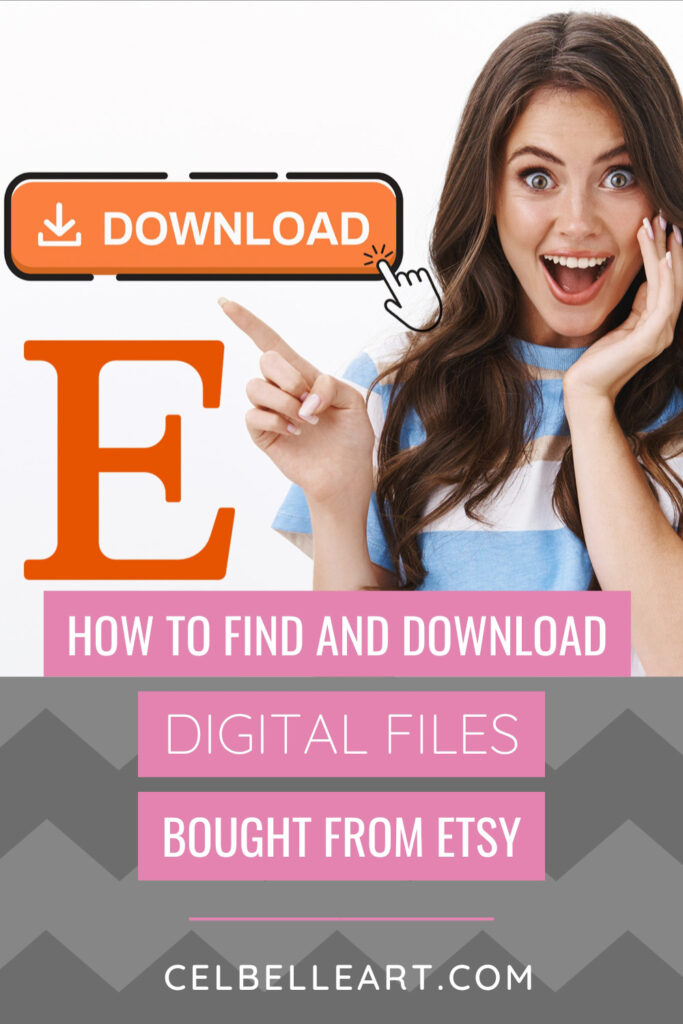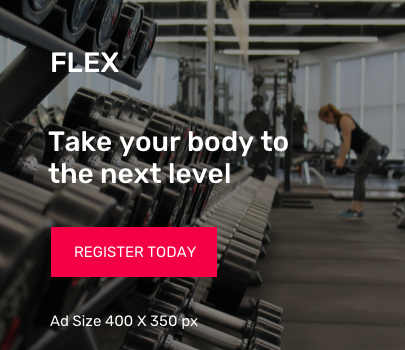Digital downloads are one of the most popular things you can buy on Etsy. Now with the click of a mouse, you can buy anything from printable recipe cards, to clipart, to sewing patterns.
Unfortunately, Etsy doesn’t make it easy to figure out how to access your downloads–especially if you’re doing it from the Etsy app!
Let’s go through the steps of how you can download your digital files after buying them.
Where to find your downloads page
If you’re in a hurry, you can click this link to go directly to your downloads page.
Bookmarking it is a good idea–but what if you need to find it on your own?
Read on to see how to navigate to the downloads page yourself.
How to download your digital files on a phone or tablet
Unfortunately, the Etsy app for phones and tablets is not user friendly when it comes to downloading digital downloads. In fact, the Etsy app doesn’t allow you to download your digital files at all!
While you can buy digital downloads on the App, you can’t download them from your purchases when using the app.
This leads to lots of confusion when customers can’t figure out how to download their purchases!
There are two workarounds for this problem:
1) The easiest option is to use a laptop or desktop computer and download the files that way, using the instructions below.
2) Or, you can open your phone or tablet’s web browser, go to etsy.com in the web browser, and log into your account that way. This will allow you to see your downloads.
How to download your digital files on a laptop or desktop computer
When you order from Etsy, you will get an email that confirms your purchase. It will mention your downloads will be available as soon as your payment is processed. Normally this only takes a few seconds, but it can take up to a few hours.
Eventually, though, you will be able to access your files in one of three ways:
1) From the order confirmation screen
The following screen will pop up the second you place an order:
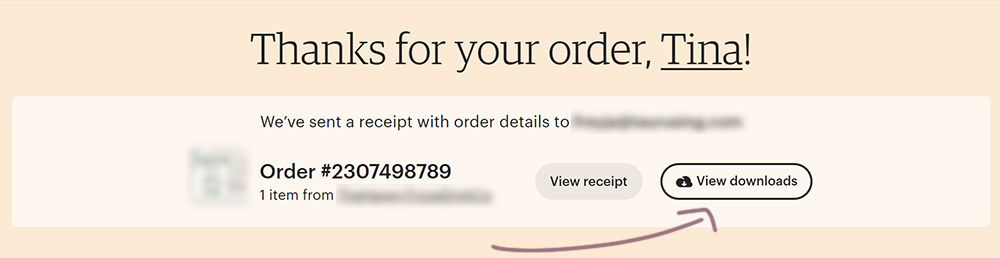
You can click the “View downloads” button from this screen to get to your downloads page straight away.
If the option to download your files is greyed out, it means your payment hasn’t finished processing. If you refresh, it should eventually give you the option to download your files.
2) From your email
As soon as your purchase has finished processing and your purchase is available to download, Etsy will send an email with a subject like “Download Your Etsy Purchase from (Shop Name)“.
Naturally, you should make sure to check the email you signed up for your Etsy account with!
The email will have a button inside of it that says “View your files on Etsy“. Clicking it will go to your downloads page, and you can download your files there.
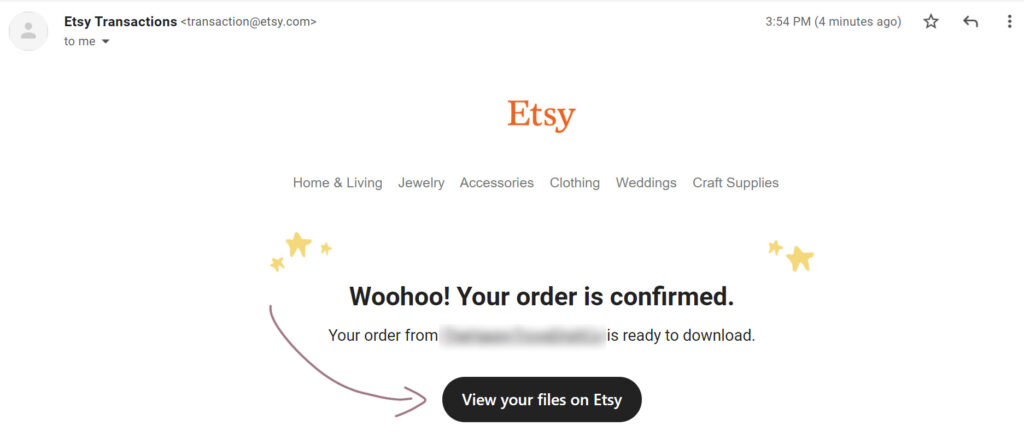
Once on your downloads page, you can click the Download button next to the order you want to download to your computer. Easy!
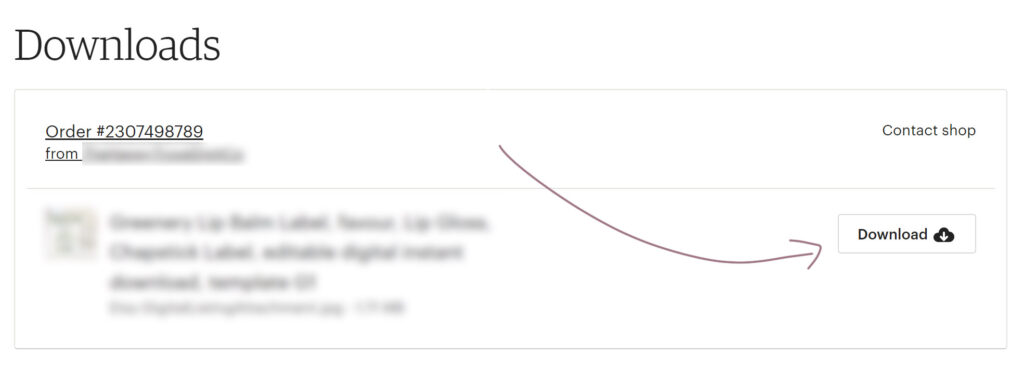
3) From the "My Account" menu on Etsy
Sometimes you need to take the scenic route.
Log into your Etsy account and click the “My Account” button on the top right.
You will see “Purchases and Reviews“; click it and you’re there!
The name really isn’t very intuitive, is it? But at least it’s easy to find once you know it’s there.
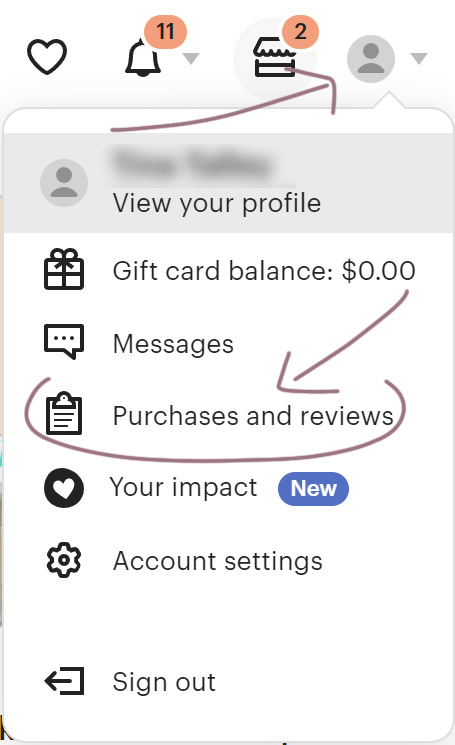
From the Purchases and Reviews page, you can click Download Files next to the order you wish to download files for.
While you’re here, don’t forget to leave a review! They really help out Etsy sellers. 🥰
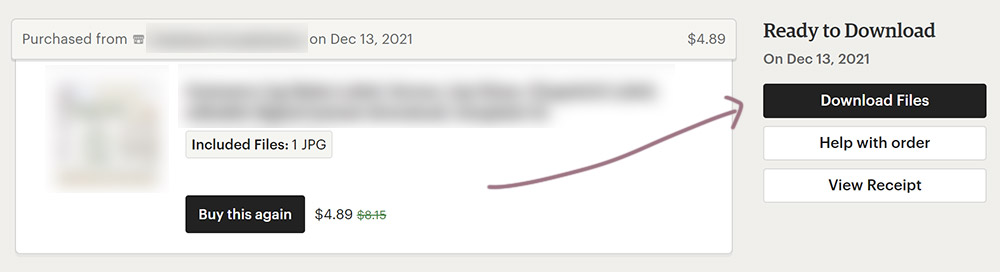
Where to find your files after you download them
There’s no shame in not being tech savvy. (I’m really not! I just fake it well.)
So, sometimes you download files and have no idea where they went. Have no fear! You can easily find your files.
Web browsers sometimes ask you where you want to save a file, but more often they go to the browser’s default downloads folder.
Usually there is an icon on the bottom of your browser window you can click to instantly go to your Downloads folder.
But, you can find specific instructions about tracking down your downloads folder here (make sure to pick the right one for the browser you’re using):
Find your downloads in Google Chrome
Find your downloads in Safari
Find your downloads in Firefox
Find your downloads in Microsoft Edge
Once you’ve found your downloads, I highly recommend making a new folder on your desktop and dragging your purchased digital files into it to keep track of them.
Be aware you might have to repeat this process...
Etsy has a tiny file size limit for digital files. What this means is that sellers of larger files often attach a text file or PDF as your ‘official’ purchase. If you open these files, they will contain a link where you can go to download the real files.
This might be a little confusing, but it will hopefully make sense once you see it. Don’t worry if you get a link to a Google drive or Dropbox–it’s something sellers have to do to work with Etsy’s policies.
How to unzip your downloaded files
Almost all digital files will arrive in a zipped file, which compresses their overall size. Unzipping your files is easy, but how you do it varies on if you’re using a PC or a Mac.
On a PC, right click the .zip file and select “Extract Here”.
On a Mac, double click the .zip file and it will begin unzipping them.
Enjoy your files!
While there is a small learning curve involved with figuring out how to access and use digital files, I personally think the tradeoff is well worth it.
I’ve saved so much money and found so many priceless finds through Etsy’s digital download stores.
So, don’t be afraid to give them a try–your next gem may well await you!
Was this article helpful? Pin it! 🥰